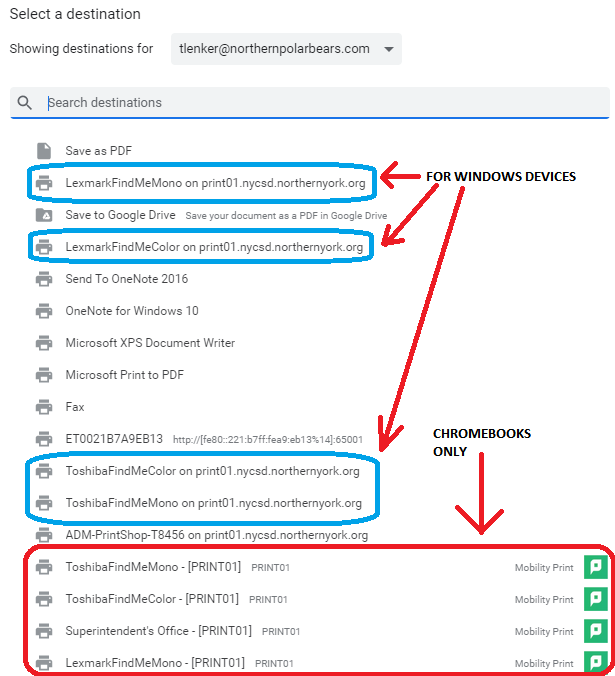If you receive the following prompt when trying to print in the Google Chrome browser, please follow the steps below.
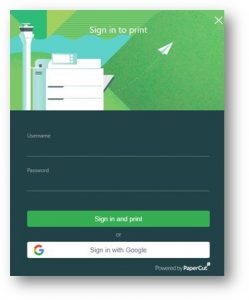
- Open the Google Chrome Browser

- Press Ctrl + P on your keyboard or print as you normally would
- Select the drop down menu to select a different printer next to “Destination” and click “See more…”
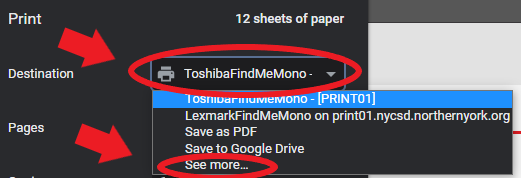
-
In the list of printers be sure to select the ones without the “Mobility Print” symbol next to their name