- Open Finder
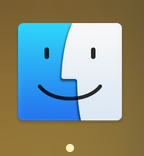
- Go to click Applications on the left and scroll down to find Microsoft Teams in the list
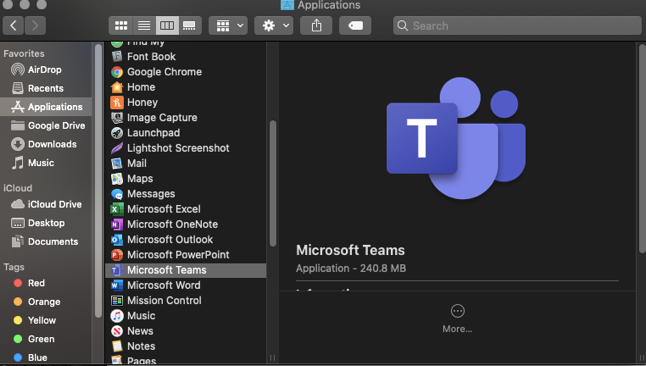
- Open Teams and sign in using your @northernyork.org email address
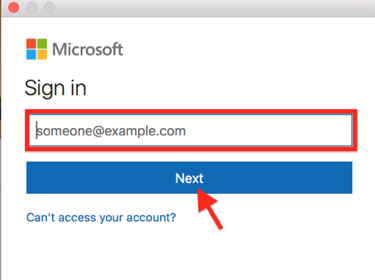
How to locate Teams on a Mac
Rate This Article
(34 out of 52 people found this article helpful)
