It is very easy to install MathType by using our built in Software Center. To do so, please follow these quick instructions.
- Close out of all open Office applications including Word, PowerPoint and Outlook.
- Open your start menu by clicking the Windows icon in the bottom left hand corner of your screen

- With the start menu open, start typing Software Center which will initiate a search
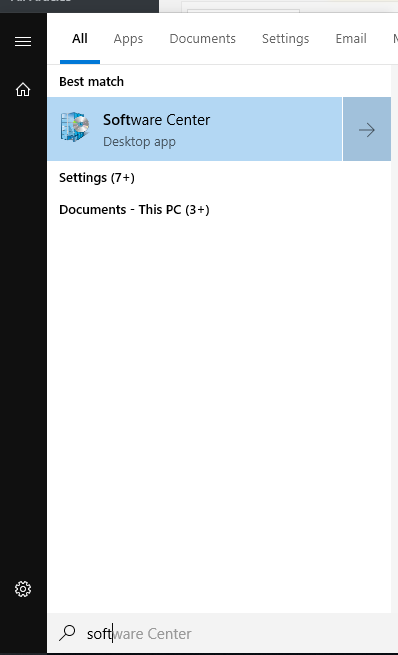
- Click on Software Center under Best match
- When Software Center opens you should see MathType in the list of applications
a. If you do not, make sure the filter is set to All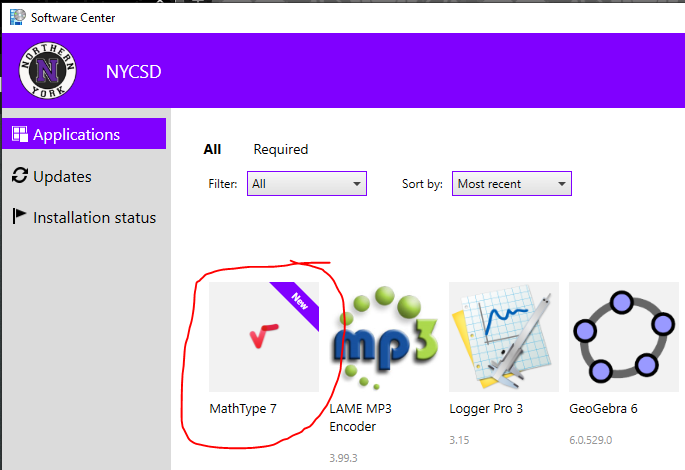
- Click on MathType
- Click on the Install button and wait for the install to finish
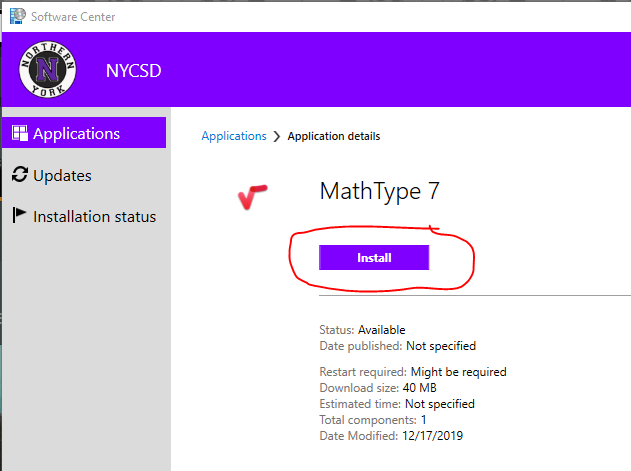
NOTE: If the installation fails, it means that there may still be an Office application running in the background. Please restart your computer and try again.
