- Use a web browser and browse to https://gmail.com
- Log in to your northernpolarbears.com account if not already logged in
- Select the Settings icon in the top-right corner

- Select Settings from the drop-down
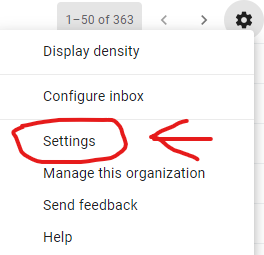
- Select the Forwarding and POP/IMAP tab
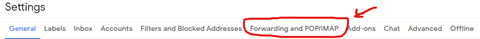
- Select “Add a forwarding addressâ€

- Please type in your @northernyork.org email address and select Next
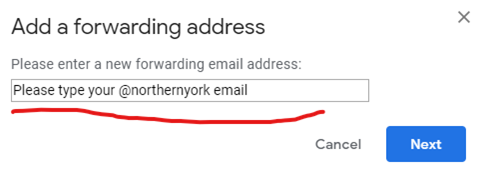
- Please confirm your email is correct and select Proceed on the window that appears
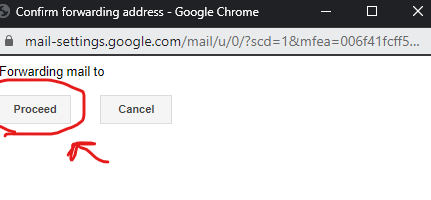
- In the Pop Download section select option to Enable Pop for all mail
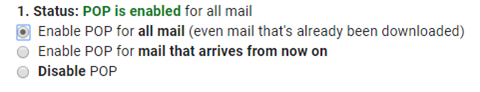
- In the IMAP access section select option Enable IMAP
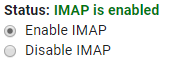
- Press Save Changes.
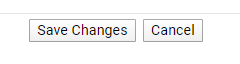
Success!
