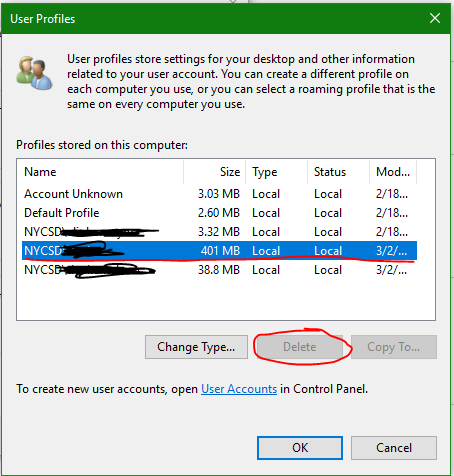Deleting a local user profile can resolve many issues related to corruption or misuse of settings within the local profile. All user documents are backed up with OneDrive and Google Chrome settings are synced so deleting the local user profile will not cause any data loss. To do this you will need to log into the device as the local administrator account or a network administrator account.
NOTE: At times it is much easier to just re-image the device so keep that in mind before “going down the rabbit hole” troubleshooting an individual user issue.
- Log into the local administrator account or use your network administrator account on the device
- Open up file explorer
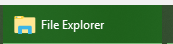
- Right click on “This PC” and click “Properties”
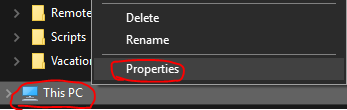
- Â Click “Advanced system settings” on the left hand side of the properties window
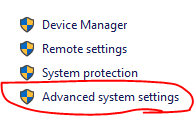
- Click “Settings…” under the User Profiles section
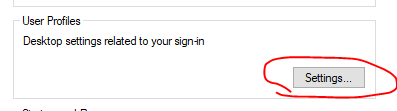
- Select the user profile you wish to delete off of the device and click “Delete”