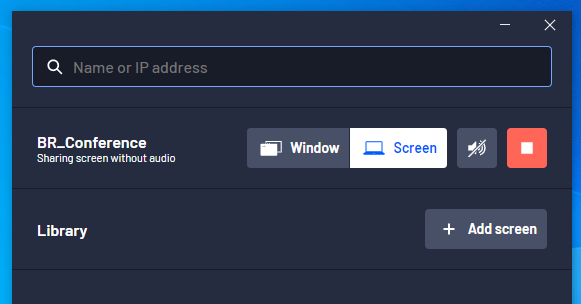Connecting to AirTame Streaming DeviceÂ
Prerequisite: AirTame application must be installed before device can be used for streaming. The airtame application can be installed from Software Center found on your device.
- On your the desktop, double click the AirTame application
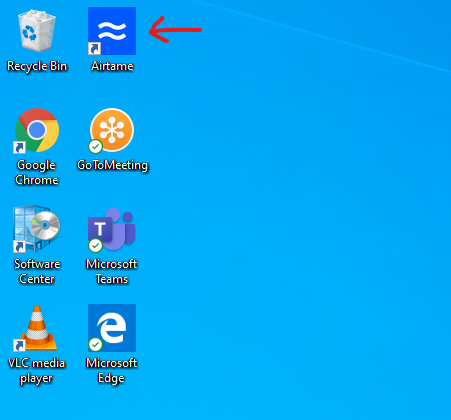
2. Once the application opens, a list will pop up.Â
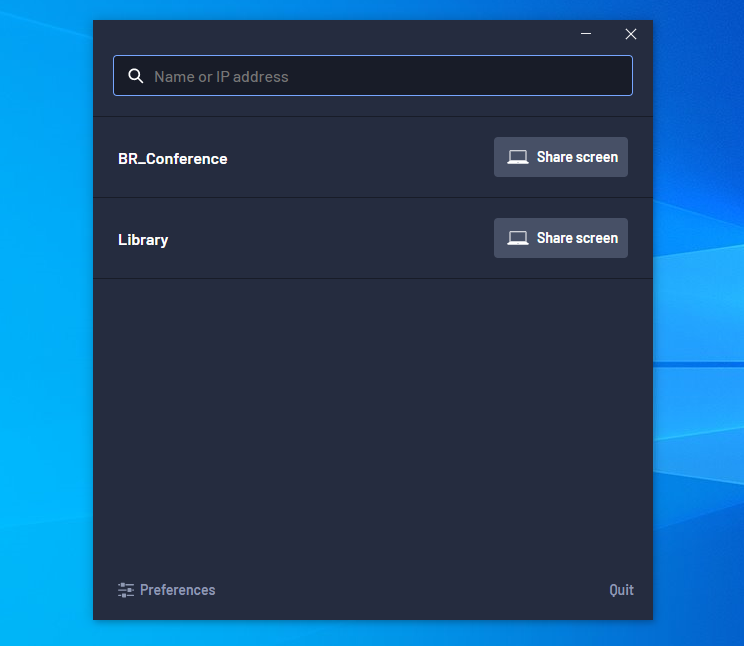
3. When you hover over a name, two options will show up. Share Window and Share Screen. Click on Share Screen.
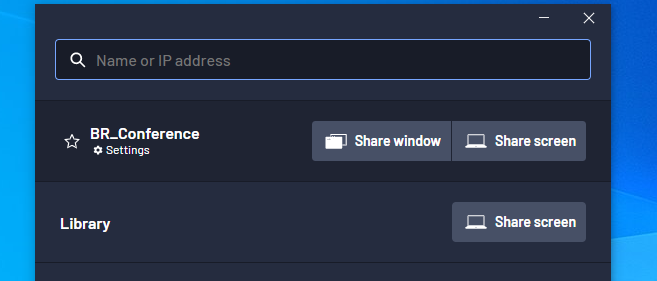
4. After clicking Share Screen, the AirTame application will prompt you to insert a pin. The pin number will be displayed on the screen you will be connecting too.
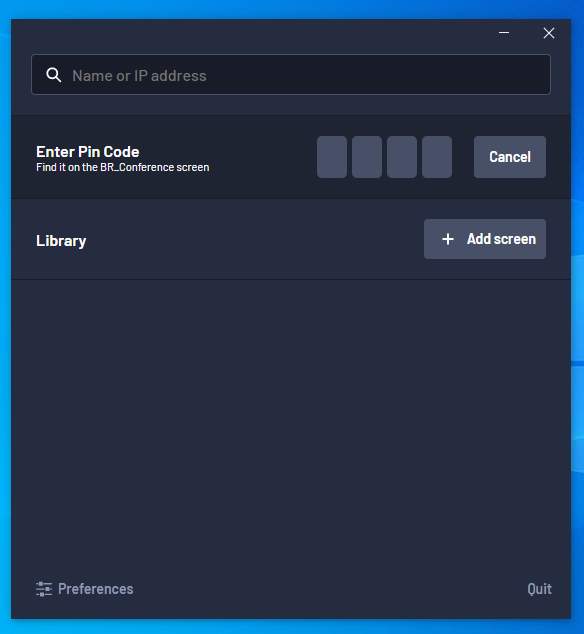
5. Once you are connected, you will see 4 buttons. Window, Screen, Audio Button, Stop Button. When you see these buttons, you have successfully connected to the AirTame device.