Excessively high temperatures can cause damage to our projectors and you can help to reduce its temperature by spending a few minutes keeping its air filter clean.
Almost all of our district projectors have a removable air filter which needs to be cleaned occasionally to prevent damage. The Technology department currently cleans each classroom projector during the Winter and Summer breaks. Teachers which run their projectors more often than others should have their projectors cleaned more often.
The following steps can help you to clean your projector’s air filter:
1. Power off the projector (if it is on)
2. Slide air filter out of its housing (located above projection lens)
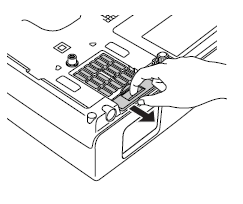
3. Clean filter (you may use a soft brush, lint-free cloth, or carefully blow the dust off of the filter)
4. Return filter to its housing (filter should snap into place)
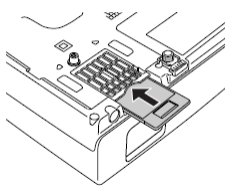
If your projector is too high for you to safely reach, please communicate with custodial or technology staff to get help with this task.
